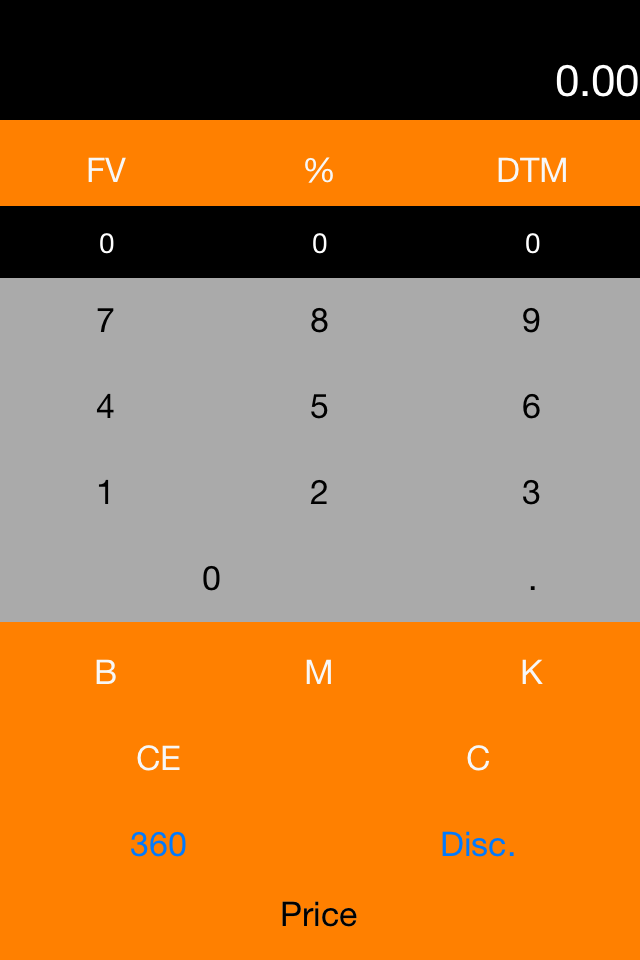
I am the developer of a number of IOS and OSX Applications available on the respective App Stores

A small application designed to price a discount security with a 360 or 365 day count basis using either yield or discount rates.
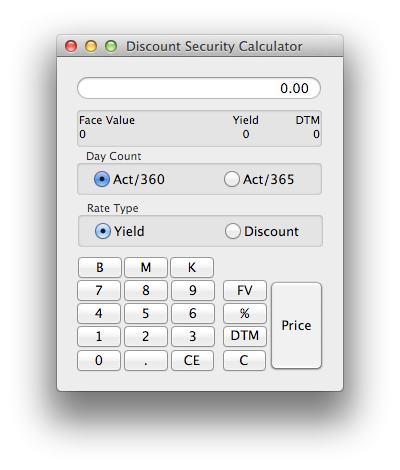
Yield Formula used is:
Settlement Value = (Face Value/(1+(Discount Yield/100)*(Days to Maturity/[360 or 365])));
Discount Formula used is:
Settlement Value = (FaceValue/100)*((100-((Discount Rate * Days to Maturity)/([360 or 365]))));
Quick entry is supported with the use of shortcut keys (no mouse required) - for example the keystrokes:
5 m f 6.25 % 90 d p
Will price a discount security with a 5 million dollar face value, a yield of 6.25% and 90 days to maturity
Short cuts:
P = Price Button
D = DTM Button
% = % button
F = FV button
B multiplies the entered number by a billion
M multiplies the entered number by a million
K multiplies the entered number by a thousand
C clears all entered values
E clears the current entry

A small application to price a discount security with a a 360 or 365 day count basis using either yield or discount rates.
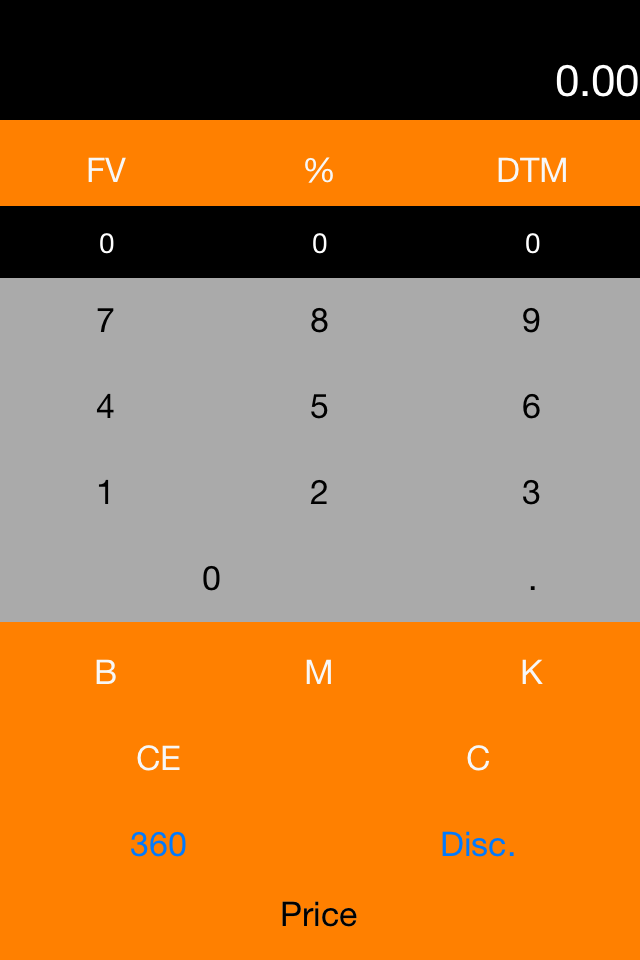
Formula used is:
Settlement Value = (Face Value/(1+(Discount Yield/100)*(Days to Maturity/365)));
Discount Formula used is:
Settlement Value = (FaceValue/100)*((100-((Discount Rate * Days to Maturity)/([360 or 365]))));
Button Functions:
Price - Calculates the Price based on the values entered in Face Value, Yield and Days to Maturity,
DTM - Stores the Entered Value as Days to Maturity
% - Stores the Entered Value as the Yield
FV - Stores the Entered Value as the Face Value of the Security
B multiplies the entered number by a billion
M multiplies the entered number by a million
K multiplies the entered number by a thousand
C clears all entered values
CE clears the current entry
The following buttons text is the action performed when pressed. e.g. 360 Means switch to 360 day basis. This is per the Apple Interface Guidelines and may be different from what you expect in the Microsoft world.
360/365 Change basis to the Mode listed on the button
Yield/Disc Change Rate type to that listed on the button